 The following tutorial will explain how to automatically share of the blog to Facebook. With automatic share, then the blogger simply its settings once on Facebook account and then post the URL would happen automatically share a few minutes after the blogger clicking the "Publish" / "Publish" without the need to enter your Facebook account at all.
The following tutorial will explain how to automatically share of the blog to Facebook. With automatic share, then the blogger simply its settings once on Facebook account and then post the URL would happen automatically share a few minutes after the blogger clicking the "Publish" / "Publish" without the need to enter your Facebook account at all.Actually a lot of applications that are used for automatic posting of the blog to Facebook, but in this tutorial will use RSS Graffiti is already quite popular among the bloggers.
The following tutorial Automatic Posting From Blog to Facebook:
1. Login to your facebook
2. If already entered, go to the Rss Graffitti
3. RSS Graffiti home page appears as shown below:
4. Click Add New Publishing Plan
5. Fill in the blog Feed URL address that will be posted automatically to facebook Feed URL column.
- Feed the default blogspot: http://blogname.blogspot.com/feeds/posts/default
- Default wordpress feed: http://www.yoursitename.com/feed
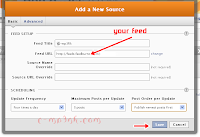
6. then select the target where your blog posts appear
7. click the save button and finish.
By utilizing this RSS Graffiti, each of us posting on the blog it will be automatically sent to Facebook (send to the wall / our profile).





Mantap tipsnya mas ane coba dulu deh
ReplyDelete