To change the background facebook for more fresh than ever before, we recommend you use Mozilla Firefox browser. and this tutorial :
1. go to here
2. The new window will appear to install the add-on this stylish. Click [ Install Now ]
3. The installation process will be completed by doing a restart in Firefox. Click [Restart Firefox ]
4. then go to This Page
5. Skin on the link you have selected will be the image of a preview of the results you will get. To install it, click on [ Install with stylish ].
now facebook has changed your background, if you get bored with a new look, you can replace it again in accordance with your wishes



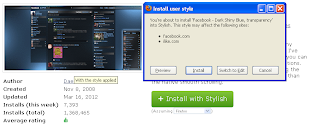
Mantaps nich gan
ReplyDeleteaku coba dulu ahh
Nice share nice post im like it...
ReplyDelete